Sunday, March 17, 2013
Why Facebook for advertising
Facebook is currently taking over the web. Why is it good for advertisers?
Advertisers can buy demographic information and specific search information straight from Facebook. The information may include (but is not limited to) name, age, sex, region, interests, marital status, religion, political views, or even places they go. With this detailed information advertisers can specifically target users with messages that will appeal directly to them. This makes advertising more effective. The best thing about it is that if advertising companies invest in this idea it will create more jobs for advertisers because each products ads will be altered and changed to fit the demographics and multiple campaigns will be available on each product.
Advertisers can buy demographic information and specific search information straight from Facebook. The information may include (but is not limited to) name, age, sex, region, interests, marital status, religion, political views, or even places they go. With this detailed information advertisers can specifically target users with messages that will appeal directly to them. This makes advertising more effective. The best thing about it is that if advertising companies invest in this idea it will create more jobs for advertisers because each products ads will be altered and changed to fit the demographics and multiple campaigns will be available on each product.
Tuesday, March 5, 2013
Creating a print design
InDesign print with folds:
Start with a page:
Once you have the pages:
To make square shaped:
Start with a page:
- landscape
- .25in margins
- number of pages 2
- take off facing pages
Once you have the pages:
- measure how far in until you meet fold
- for a brochure 3'11/16ths + 3'11/16ths and 3'5/8th
 click side ruler to make line mark
click side ruler to make line mark- click hold ruler corner drag to line to move the zero mark
- put line .25in margins on side of folds
To make square shaped:
- 10in by 10in
- no margins
- Lines at 2 1/2 and 7 1/2 on top and bottom
- use ellipses tool to make a circle for petals
- delete half circle using hollow select
- copy and flip it for all corners
- use stroke square to fill each with color
- zoom to corners to join corners to make one picture
Tuesday, February 26, 2013
Online Measurement
Today we discussed online measurement. After learning about Google analytics and posting a tracker on my blog I found this topic very interesting. The problem with analytics is it is tracked by cookies, cookies can be deleted or not cleared giving an unrealistic number of new visitor verses reoccurring visitors. If a person visits my blog and then clears their cookies they will be recorded as a new visitor. On the other hand, if someone visits my blog on a public computer and then doesn't clear the cookies all people who visit on the computer will be counted as revisiting instead of new visitors.
Using Comscore is highly officiant because they supple demographic information. Many websites complain about Comscore because it can underestimate smaller websites. Comscore would most likely over look my blog visitor because it is such a small number.
It was interesting to hear youtube.com is the most visited website followed by about.com. Using "Adplanner" you can access the top 100 websites and get detailed information for each. "Adplanner" is a hybrid measurement service owned by Google.
Using Comscore is highly officiant because they supple demographic information. Many websites complain about Comscore because it can underestimate smaller websites. Comscore would most likely over look my blog visitor because it is such a small number.
 |
| As you can see there are only two visitors to my blog but it could be incorrect if more than one person views it from the same computer. |
Tuesday, February 19, 2013
Making google maps
I think that this will be very helpful in my future to remember places and destination to go back to time and again.
View My Yum Yum - Kimberly in a larger map
Many of the places on my map are hidden or hard to locate. This is why I think they are not well known. Also, the advertising for them is limited if not existing at all. I would love to run an advertising campaign for these places, I feel with proper advertising they could become popular and expand their business while keeping the quality.
View My Yum Yum - Kimberly in a larger map
Many of the places on my map are hidden or hard to locate. This is why I think they are not well known. Also, the advertising for them is limited if not existing at all. I would love to run an advertising campaign for these places, I feel with proper advertising they could become popular and expand their business while keeping the quality.
Thursday, February 14, 2013
Creating Newspaper Advertisements
When creating a Newspaper Advertisement the most important thing to conciser is the paper quality. When making newspaper ads the basic advertisement is in grey-scale or black and white because the paper it is printed on is grey, not white.
 |
| Original AD for ABC liquor |
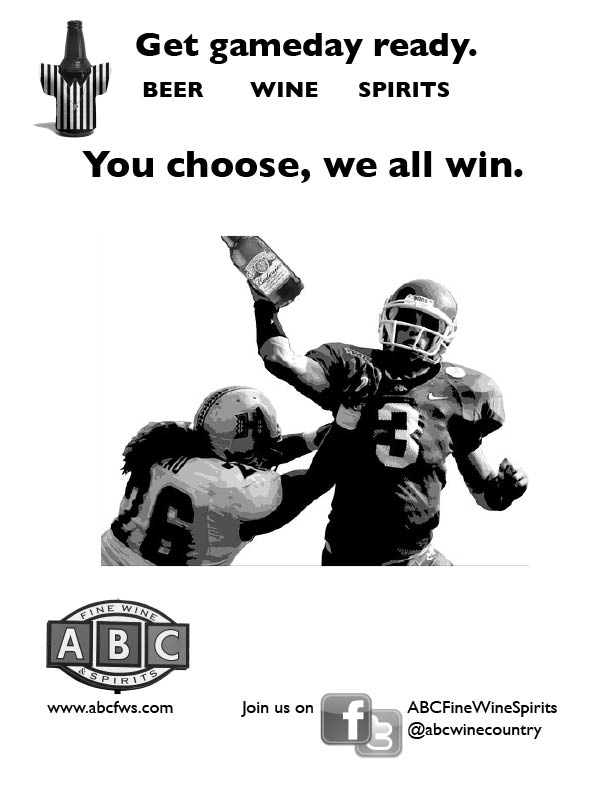 My focus is to not list a bunch of products and price whether than attract the audience, I want to make an ad that draws the readers into the store. The original advertisement is located in the sports section issued prior to the Superbowl. My draft is designed to relate to the audience, the sports section. The heading is "Get game day ready" it shows the store offers beer, wine, and spirits followed by the body copy: You choose, we all win.
My focus is to not list a bunch of products and price whether than attract the audience, I want to make an ad that draws the readers into the store. The original advertisement is located in the sports section issued prior to the Superbowl. My draft is designed to relate to the audience, the sports section. The heading is "Get game day ready" it shows the store offers beer, wine, and spirits followed by the body copy: You choose, we all win.Thursday, February 7, 2013
InDesign final project
| L'oreal BBcream by Kimberly Holy is licensed under a Creative Commons Attribution-NoDerivs 3.0 Unported License. |
Purchased the photo on Bigstockphoto.com
Learned to feather edges of image, fade to black.
This is my advertisement so I can attribute it to myself.
Attribution From Creative Commons
This is my Kitten Daisy. I absolutely love her.
Today I learned how to attribute credit to myself for using my own work, pictures, or video.
Thursday, January 31, 2013
Attribution
Today in class we learned about attribution.
http://wiki.creativecommons.org/Marking/Users folling the example "My Awesome Photo," © 2009 Greg Grossmeier, used under a Creative Commons Attribution-ShareAlike license: http://creativecommons.org/licenses/by-sa/3.0/. That is how you attribute credit to a picture. Just one of the things we learned today.
I also found out you can buy rights to a picture. I purchased my first photo for $13 from bigstockphoto.com.
Next I'll create my own and attribute it to Kimberly Holy.
http://wiki.creativecommons.org/Marking/Users folling the example "My Awesome Photo," © 2009 Greg Grossmeier, used under a Creative Commons Attribution-ShareAlike license: http://creativecommons.org/licenses/by-sa/3.0/. That is how you attribute credit to a picture. Just one of the things we learned today.
I also found out you can buy rights to a picture. I purchased my first photo for $13 from bigstockphoto.com.
Next I'll create my own and attribute it to Kimberly Holy.
Friday, January 25, 2013
Technology
Created my first wordle: Make one yourself at wordle.com

I also googled my full name to see my technological footprint and i found this
http://carolinecooney.tripod.com/index.html
A website I made in 8th grade.
I also googled my full name to see my technological footprint and i found this
http://carolinecooney.tripod.com/index.html
A website I made in 8th grade.
Tuesday, January 22, 2013
Learning Computer Functions and InDesign
Today I learned a lot of helpful websites:
http://www.wordle.net/gallery
http://www.w3schools.com/html/tryit.asp?filename=tryhtml_intro
http://www.quackit.com/html/html_color_codes.cfm
A good place to buy stock photos is: bigstockphoto.com or wallbase.net
When in In Design:
 |
| My First InDesign Advertisement |
- Use .25 margins
- Use file place not copy paste
- Use command D or place.
- Use command Z to undo, you can undo multiple times
- Use the Transform tool while holding shift to resize your image evenly
- Use the Direct Selection Tool to move cropped images
- If you lose your title bar use the Tab key to relocate it
- all panels can be found under the window menu
- Use the rectangle tool to insert a background object arrange, send to back)
- Use tint to make color lighter
- Use window > color to get your color box out
- Use fill, not stroke
- Editing photos from your links tool in Photoshop will adjust your image in InDesign as long as your save the image
- Don't forget to go to file>package to group all the pictures, fonts, and colors into the document so you can open it on other computers that don't have the same fonts or colors
- Hit the W key to view your ad without lines in preview mode
- Hit T to get your type tool, make text box the size of your margin
- Export in PDF smallest file size to email
Thursday, January 17, 2013
How to use InDesign CS6
Link to Video
I recently started using InDesign CS6 in my Advertising Design class. We are making magazine advertisements and I have never used this program before. After viewing this video it gives you step by step instructions on how to add the different effects in InDesign. Can't wait to so you my first drafts! Coming soon.
Thursday, January 10, 2013
Subscribe to:
Comments (Atom)




